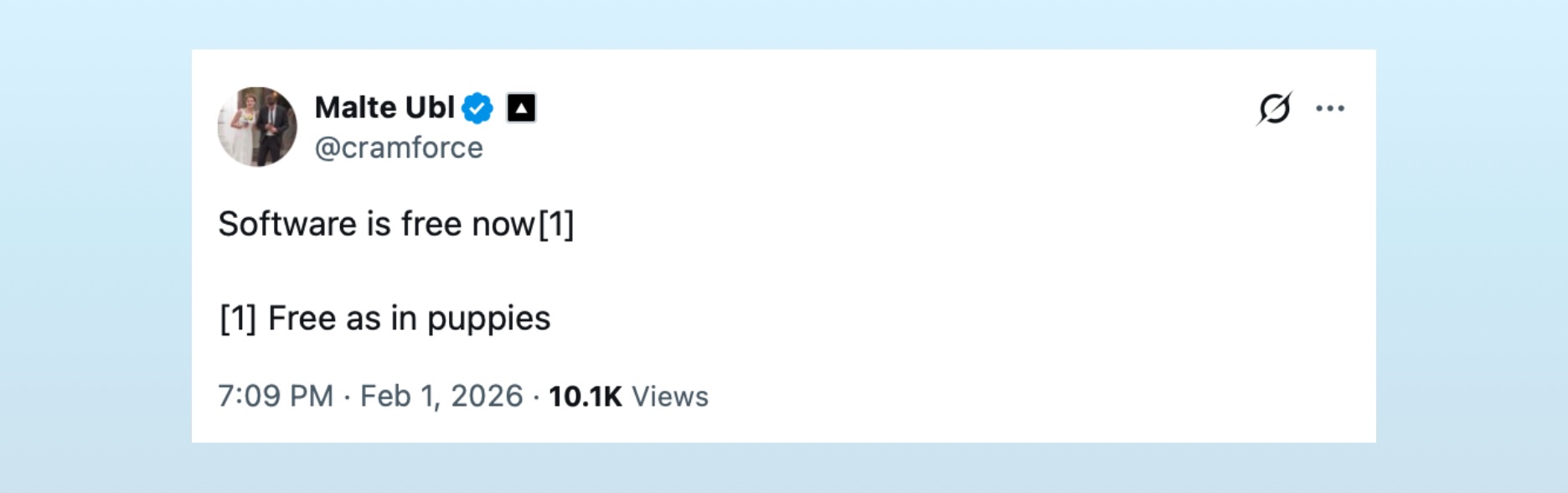Anna Kusmer is audio editor for Globe Opinion and produces and cohosts its “Say More” podcast.
I recently received an email from what I call “the circus.” It’s a community circus school in my neighborhood in Boston that has classes for children and adults, ranging from Hula-Hooping to swinging from aerial silks. My child goes there on Sundays to practice walking on a balance beam lifted inches from the ground and jumping from high mats onto lower mats.
In the email sent to all circus families, the circus managers described a working document the space was putting together — the planned response if Immigration and Customs Enforcement agents came. The email contains detailed instructions about where to shelter, best practices for filming interactions, and how to ask for judicial warrants.
“Stay calm and do not panic or raise an alarm in a way that could escalate the situation. Call for help,” the document says, before listing names and numbers of circus leadership.
My first response was to think, wow, it seems a little much that this small organization should be worrying about being raided by ICE. What would agents be hunting for, exactly? Undocumented clowns?
But then I caught myself.
Of course ICE could target this type of place. A friend of mine wrote to me recently, frantically describing ICE raiding her friend’s day-care center in Minneapolis, hauling off a beloved teacher. The Trump administration’s quota to arrest 3,000 people a day created a virtual guarantee that ICE will raid all kinds of community spaces.
When I think about why I love bringing my kid to the circus, one of the key aspects is its safety. It took my risk-averse son weeks to build up the courage to do a handstand against the wall and even longer to attempt a somersault down a slanted mat (he’s almost there). He’s only able to do these things through endless practice and constant calm encouragement from his teacher.
How would my 4-year-old son react if ICE came into this space and took a classmate or teacher? Would he ever again have the courage to try something new?
We got similar messages from our day care and pediatrician offices. Some version of “This is the plan if ICE comes knocking.”
In some ways, I am proud to know that my spaces are looking out for their neighbors — particularly those most vulnerable to ICE’s unprofessional and violent tactics. But what exactly does it mean that these types of places are bracing for raids from armed agents in masks? What impact does it have on us — citizens and immigrants alike — to be constantly looking over our shoulders in terror?
Then I realized that this is the point.
Many of us — regardless of immigration status — are scanning our most beloved safe spaces and imagining masked agents storming in with pepper spray and grenade launchers. We’re imagining how we might react and whether or not we might get shot for expressing our discontent, or even rage.
My heart is racing this minute, as a community WhatsApp chat shared by parents of neighborhood infants is becoming an ad hoc reporting system for people plucked off the streets of our Boston neighborhood. My mind is filled with images of the threat of lethal force in these familiar places.
In the weeks after Renee Good, a mother of three, was shot by an ICE agent in Minneapolis while driving home from a school dropoff, I couldn’t stop thinking about her glove compartment overflowing with stuffed animals. I think about the children in Alex Pretti’s life who might have seen the footage of federal agents bearing down on him in his final moments.
This email from the circus, and the possibilities it implies — this is the psychological impact of authoritarianism. This is the way it touches each one of us, in every place we go. Nowhere is safe, really.
With each passing day, I can feel the urge to stay home from circus class, from the playground, from all the places we love, for fear they may become a hunting ground.
But no.
If ICE agents do come to the circus, I hope I am there. And I hope I’m brave enough to stand up to them, to do whatever I can to protect my child and his classmates from the worldview they represent.
I hope it’s not the last thing I ever do.
Anna Kusmer can be reached at anna.kusmer@globe.com.