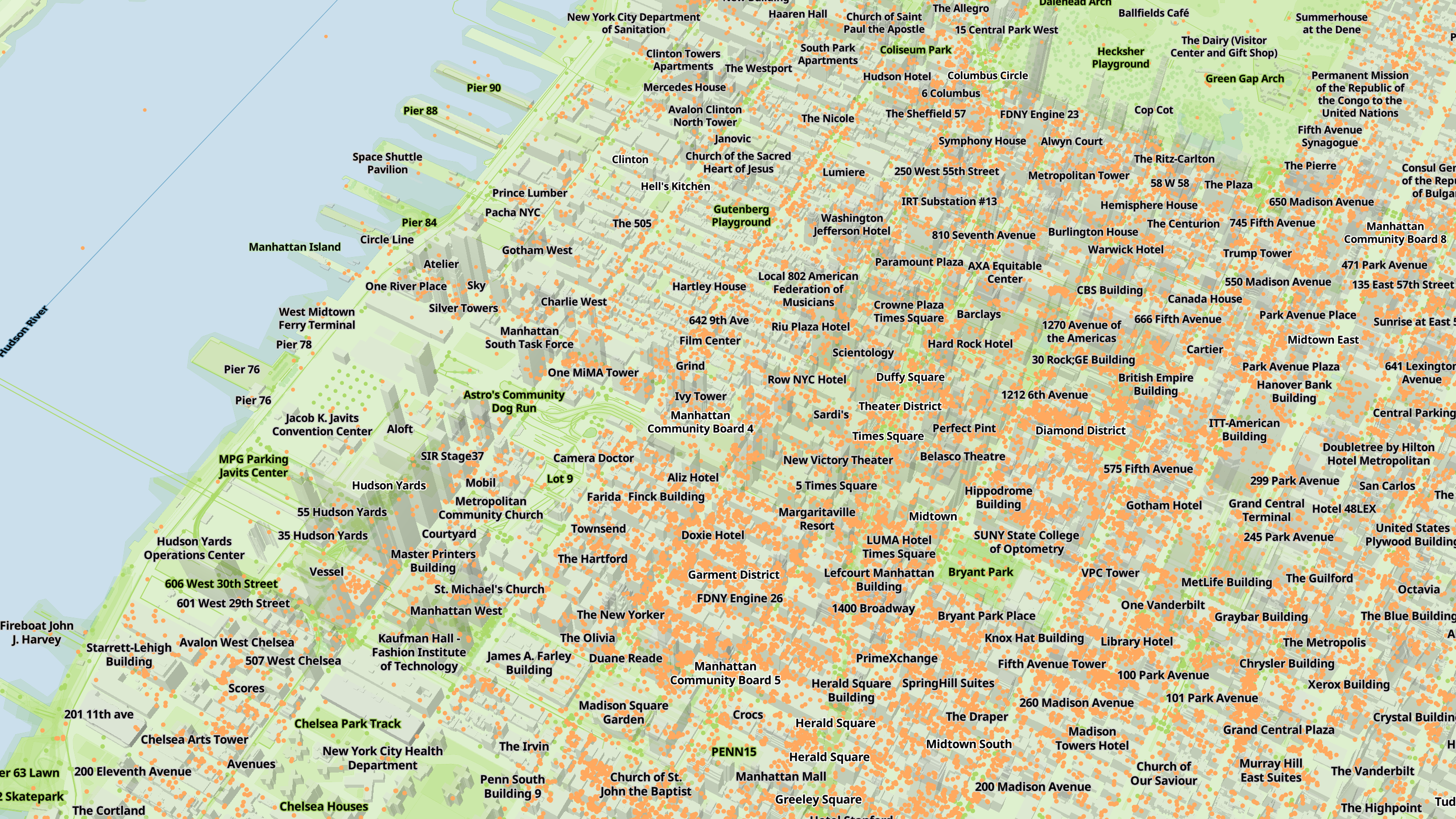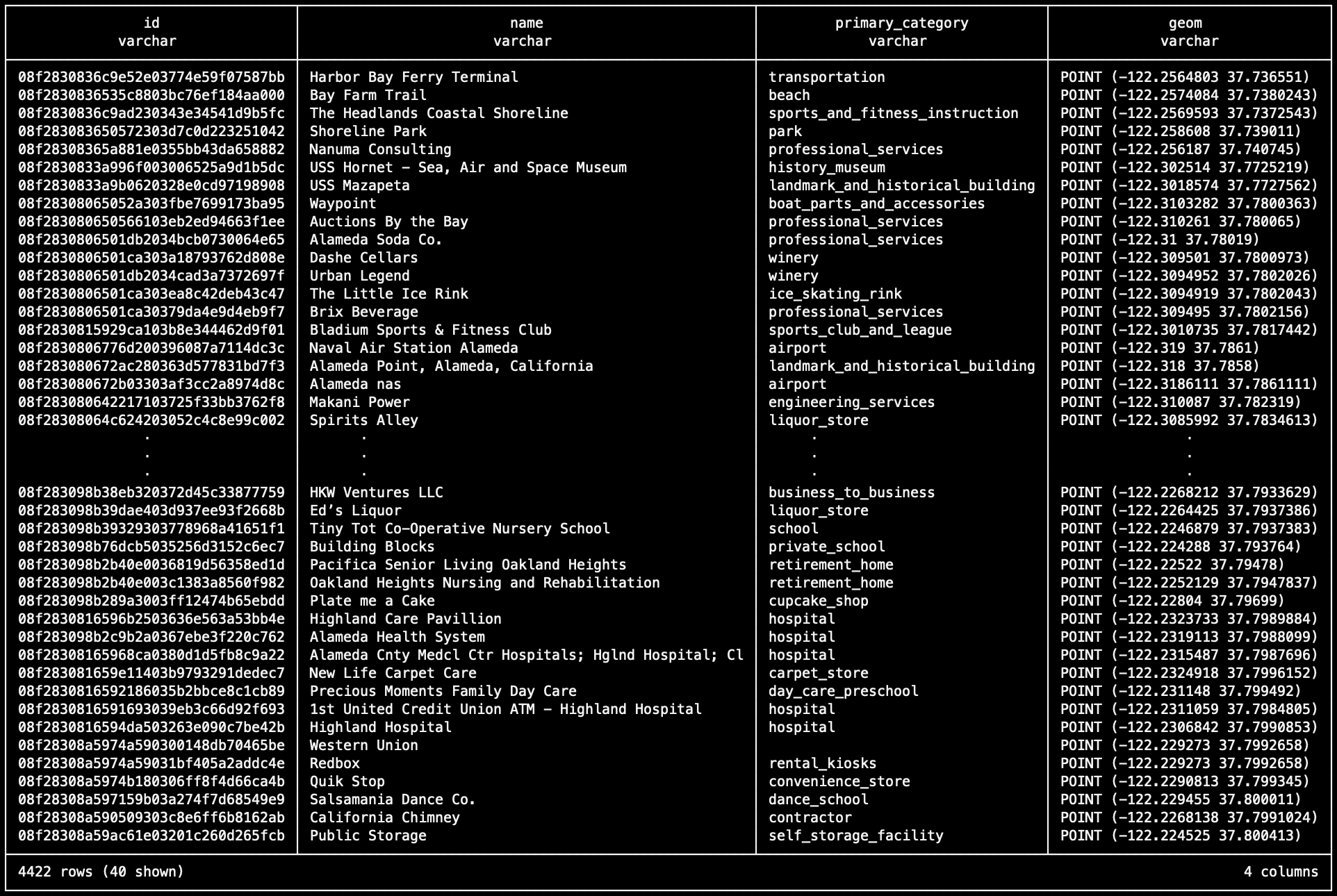In her speech at the Democratic National Convention in 2016, Michelle Obama coined one of the defining phrases of the political era: “When they go low, we go high.”
Going high did not work. Donald Trump won that election. While many of his supporters expressed discomfort with his go-low approach to politics, far more embraced it. Trump, despite his pedigree as a New York billionaire, would embarrass and attack and disparage the perceived elites, and many Americans loved him for it.
Lesson learned. In her speech Tuesday night at the 2024 Democratic convention, Obama didn’t explicitly revoke the “we go high” mantra, but she made clear that a different moment called for a different approach. It wasn’t that the former first lady went low, exactly, but she was unsparing in her disdain for and criticisms of her husband’s successor.
In one of the more memorable stretches of her speech, she equated the Democratic nominee, Vice President Kamala Harris, with the majority of Americans who never enjoyed Trump’s wealth and privilege — and the safety net that accompanies them.
Harris “understands that most of us will never be afforded the grace of failing forward,” Obama said. “We will never benefit from the affirmative action of generational wealth. If we bankrupt a business or choke in a crisis, we don’t get a second, third or fourth chance. If things don’t go our way, we don’t have the luxury of whining or cheating others to get further ahead. No.
“We don’t get to change the rules so we always win,” she continued. “If we see a mountain in front of us, we don’t expect there to be an escalator waiting to take us to the top. We put our heads down. We get to work.”
Trump’s name wasn’t used but it didn’t need to be. That line about the escalator, a call back to Trump’s 2015 campaign launch, made the point obvious, if it wasn’t already.
But there are six words in that stretch that extend well beyond Trump. Obama used a phrase that succinctly and elegantly reframes the ongoing debate over inequality in the United States and how it might be addressed: “the affirmative action of generational wealth.”
It’s concise, centered on two familiar concepts. The first is “affirmative action,” the term used to describe programs generally focused on ensuring that non-White Americans have access to resources and institutions they might not otherwise have. And the second is “generational wealth,” the transition of economic (and social) power through families and, at times, communities.
These are descriptors of elements in American society that are in tension. If you are a recipient of generational wealth, you don’t need affirmative action to ensure you have access. If you are someone who would benefit from affirmative action, you generally are not someone with access to generational wealth. Of course, you might be, which is one of the outliers used to criticize affirmative action programs: They often center more on demographic traits than on economic class.
The linchpin of Obama’s phrase, though, is its shortest word: “of.” She isn’t contrasting affirmative action and generational wealth as conduits to power and success, she’s overlapping them. She’s noting that generational wealth is a form of affirmative action, here in the person of Trump but certainly beyond that.
How? Because generational wealth presents opportunities to people who might otherwise not have access to them: legacy admissions at Ivy League colleges, tutors and training, vehicles and housing that make entry-level jobs or internships more feasible. These are benefits that derive from social and economic class — a form of affirmative action. This is how reframing a subject works; it presents familiar information in a new context.
The natural response, of course, is that a parent bolstering her child’s success is different from a government program that includes an effort to ensure that Black Americans have equal access. But this is the point of the word “generational.” We’re not simply considering a rich parent and the advantages they might offer. We’re focused on patterns of wealth transitioning from parent to child over and over again. And those patterns, traced backward over surprisingly few decades, very quickly bring us back to racial divisions.
There is no question that Black and White Americans did not have equal access to economic success in the 1950s or 1960s. They didn’t in later decades, either, thanks to ongoing overt discrimination (like being unable to rent an apartment) and discriminatory patterns built in to lending and jobs systems (such as making it harder to obtain a mortgage for homes in some neighborhoods). Nearly every American has a parent or grandparent who was alive in the era of explicit discrimination — that’s two generations away. Generational wealth, then, almost necessarily means wealth rooted in an American economy where explicit discrimination existed. It also means wealth that still enjoys the sorts of systemic protections and advantages, including ones from the government, that are pilloried when focused on addressing historical inequality.
One of the central debates over race in recent years has centered on existence or extent of racism embedded in American social and legal systems. The rise of the Black Lives Matter movement, focused on systemic racism in law enforcement, increased the number of White Americans — specifically, White Democrats — who indicated that they thought discrimination was a central cause for the lower incomes and worse housing many Black Americans experience.
The biennial General Social Survey, reflecting Republicans’ broad rejection of the idea of systemic racism, finds that they are much more likely to indicate that Black Americans have worse economic positions due to lack of motivation.
Republicans reject the idea of systemic racism, in part, because they view it as an unfair and unpatriotic disparagement of the United States. It’s in part, too, because the narrative of America overcoming explicit racism during the Civil Rights movement suggests that the fight is over. Many point to Michelle Obama’s husband: How could racism exist in an America that elected a Black man as president?
It’s also in part because the Black Lives Matter movement and questions about racism in general are coded as Democratic issues and therefore subject to partisan response. Black Lives Matter led to the right embracing Blue Lives Matter. Discussions of systemic racism were met with many White Republicans viewing themselves as victims of anti-White racism (to Trump’s political benefit). Affirmative action programs became a useful target for demonstrating that sort of anti-White bias.
Michelle Obama knows this. Her line overlapping affirmative action and generational wealth wasn’t offering “affirmative action” as a pejorative term. It was, instead, contextualizing a different way in which people are boosted by circumstances that aren’t always under their control. It was a defense of affirmative action programs that noted how wealth built in an explicitly unfair economy was its own form of unearned advantage.
It was pointed at Trump, yes. But it’s a reframing that rewires the conversation of race and advantage in a striking way. In six words that will likely have more staying power, if not more success, than “we go high.”